There are color sampler charts available for your printer. The charts are designed to help you select colors within an application that can be reproduced on your printer.
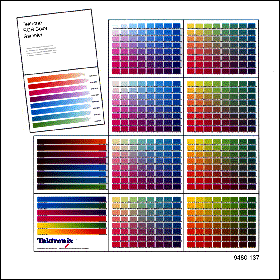
Each color sampler chart consists of colored rectangles with the component values for each color. You can select colors within an application using the component values. Component values are percentages of colors (cyan, magenta, yellow, and black; red, green, and blue; hue, saturation, and brightness) that are combined to make a particular color.
The color chart you print and use depends on how the application you are using selects color. Refer to the application's documentation for information on color selection, then print one or more of the available color charts.
Click on the following topics for more information:
- Available color charts
- Setting up the printer
- If you are using manual feed media
- If you are using roll media
- Printing from a Macintosh
- Installing the files
- Important preparations
- Printing the color charts
- Printing from a PC
- Installing the files
- Important preparations
- Printing the color charts
Note: The PANTONE Color chart is described in Using PANTONE® Color Files.