|
Quick cleaning
|
|
As a general rule, you will get the best results from your printer if you perform these quick cleaning procedures once a week or according to how much media you have used.
Click on the following topics for more information:
Feed rollers and paper guides
Clean the feed rollers and paper guides after every 80 E-size (34 x 44 in.) sheets of media (approximately 100 m/300 ft. of 36-inch wide roll media).
Note: If any paper is currently loaded, remove it and set
it aside.
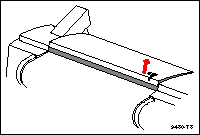
- To open the top cover, lift the latch that is on the upper right side of the printer; then lift the cover.
- Moisten a lint-free cloth with 90% pure isopropyl alcohol (or use a pre-soaked alcohol cloth).
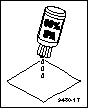
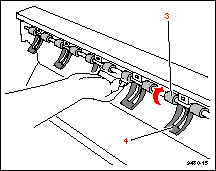
- Wipe each of the feed rollers. Using your hand, rotate each roller to clean its entire surface.
- Wipe each of the paper guides gently.
Caution: If you press too hard on the paper guides, they can become detached; to avoid this,
use your free hand to support the guide as you clean it with the other. If a guide dies
become detached, carefully snap it back into place.
Clean the transport rollers after every 80 E-size (34 x 44 in.) sheets of media (approximately 100 m/300 ft. of 36-inch wide roll media) or if you observe vertical offset in your prints.
- Lift the top cover latch (on the upper right side of the printer).
- Open the paper roll cover.
- Remove the media roll.
Cleaning the transport rollers 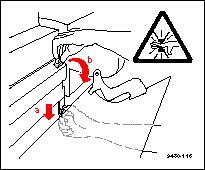
- To open the exit cover, push the latch (a, on the lower right side of the printer) DOWN, while holding the exit cover handle (b); slowly rotate the cover down.
Warning:
When lowering the exit cover, be careful not to
pinch your hand between the paper roll cover and
the exit cover
- Using a lint-free cloth that has been moistened with isopropyl alcohol (or a pre-soaked alcohol cloth), gently wipe each of the transport rollers to remove any dust or residue.
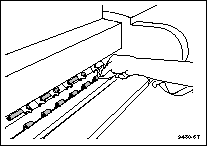
- Rotate each roller to make sure that you clean its entire surface.
Drum
Clean the drum after every 80 E-size (34 x 44 in.) sheets of media, which is approximately 100 m/300 ft. of 36-inch wide roll media (two media rolls).
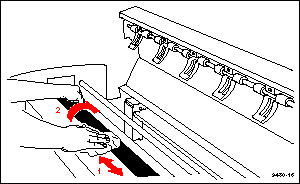
- Using a large, lint-free cloth soaked with isopropyl alcohol (or a pre-soaked alcohol cloth), wipe the entire length of the drum to remove any dust or wax residue.
- Using your hand, rotate the drum to expose and clean more of the drum; clean its entire surface in this manner.



Printer Types | Topics
|
| |
|