- Look at the control panel and note the type, size, and orientation of the paper that you need to load in the tray.
-
Insert paper in Tray 1 (MPT). See the following illustrations for proper paper orientation.
Single-Sided Printing
Long-Edge Feed (LEF)
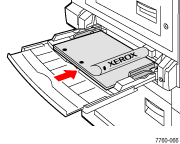
- Place Letter, A4, B5 JIS, ISO B5 JIS, Statement, and Executive paper Long-Edge Feed (LEF).
- Place the side to be printed facedown.
- Prepunched holes should enter the printer last.
- Letterhead should be at the front of the tray.
Short-Edge Feed
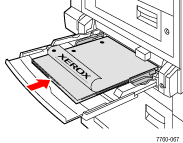
- Place Legal, Tabloid, Tabloid Extra, A3, A5, B4 JIS, US Folio, and SRA3 paper Short-Edge Feed (SEF).
- Place the side to be printed facedown.
- Prepunched holes should be towards the back of the printer.
- Letterhead should enter the printer last.
Note: Do not load paper or transparencies above the fill line because it may cause a jam.
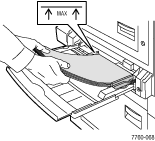
Automatic Two-Sided Printing
Long-Edge Feed (LEF)
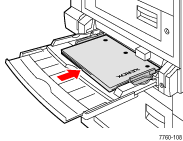
- Place Letter, A4, B5 JIS, ISO B5 JIS, Statement, and Executive paper Long-Edge Feed (LEF).
- Place the side to be printed faceup.
- Prepunched holes should enter the printer first.
- Letterhead should be at the front of the tray.
Short-Edge Feed (LEF)
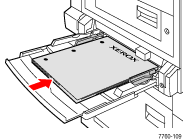
- Place Letter, A4, B5 JIS, ISO B5 JIS, Statement, and Executive paper Long-Edge Feed (LEF).
- Place the side to be printed faceup.
- Prepunched holes should be towards the back of the printer.
- Letterhead should enter the printer first.
- Slide the width guides to match the size of your paper and verify that the guides are pressed firmly against the paper.
Note: Confirm that the arrow on the right width guide is in the correct position for the paper size you are loading.
| Caution: The type of paper you load in the tray must be the same as the type specified on the control panel. If you fail to do this print-quality problems can occur and the fuser can be damaged. | 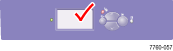 |