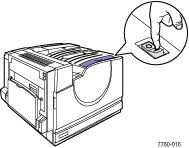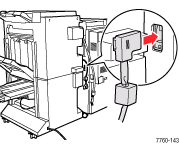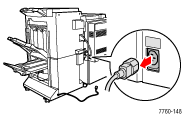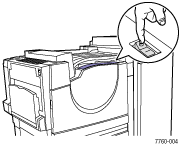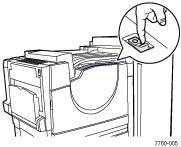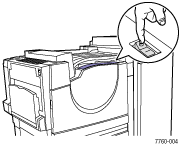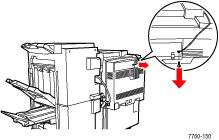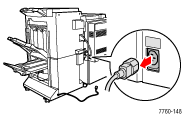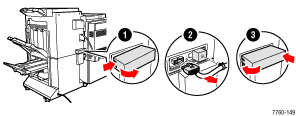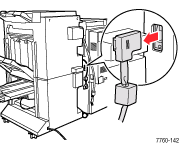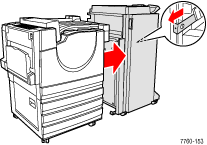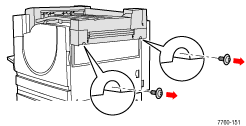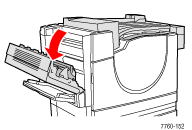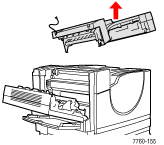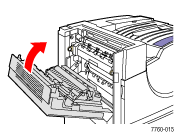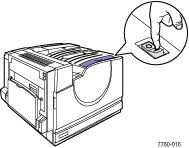Finisher Communication Error
There is a problem finisher.
- Verify that the cables
connecting the finisher with the printer are firmly connected.
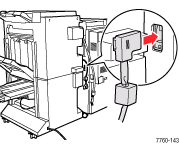
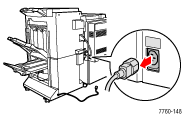
- Turn off the printer.
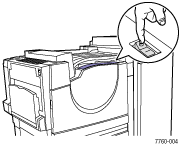
- Wait at least 10 seconds, and then turn on the printer.
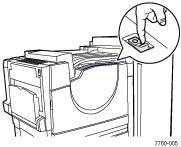
- If the problem persists, call Technical Support.
- If the problem persists, you can remove the finisher.
- Turn off the printer.
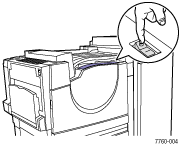
- Disconnect the horizontal transport from the printer.
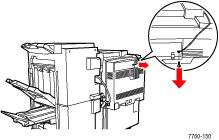
- Unplug the finisher power cord.
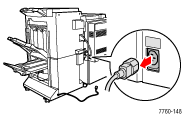
- Remove the booklet maker harness from the finisher.
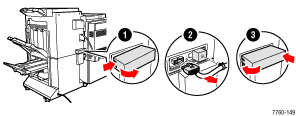
- Unplug the finisher from the printer.
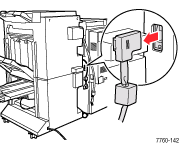
- Move the finisher away from the printer.
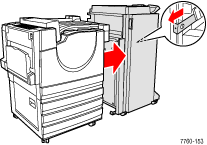
- Unscrew the two screws on the horizontal transport.
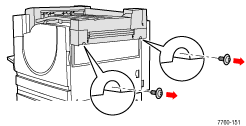
- Open Left Door A.
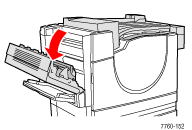
- Remove the horizontal transport.
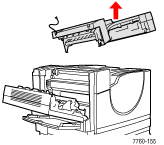
- Close Left Door A.
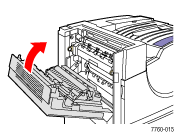
- Turn on the printer.