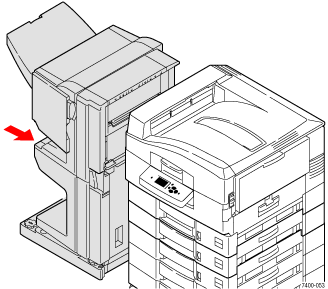If the printer has a
finisher, press the lower lever on the front of the finisher base and
slide the finisher away from the printer.
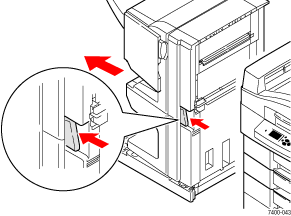
Open the left-side output tray door and unfold the tray.
Rotate the extension
into place.
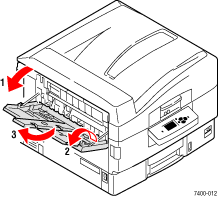
If the printer has a
finisher, slide it back into place.