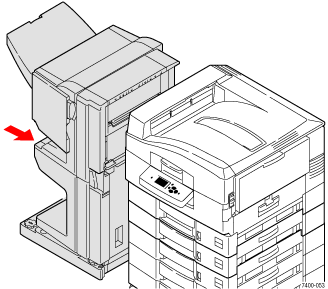Press the button at the
top of the finisher near Door J
and slide the finisher away from the finisher base.
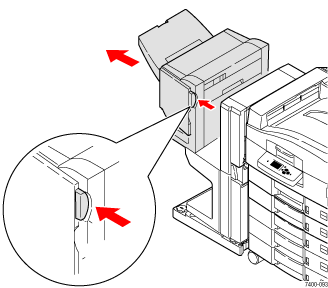
Open Door F
on the left side of the finisher base.
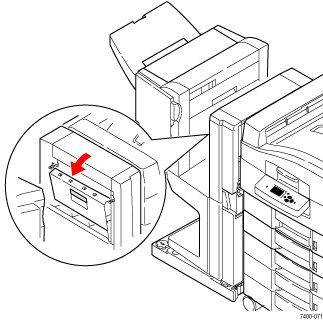
Carefully remove the
jammed paper.
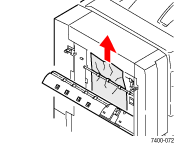
Close Door F.
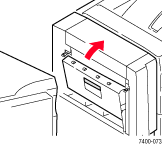
Close the finisher.
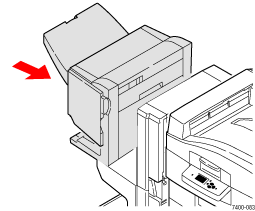
Press the lower lever
on the front of the finisher base and slide the finisher away from the
printer.
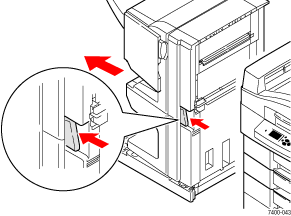
Open Door I on the right
side of the finisher base.
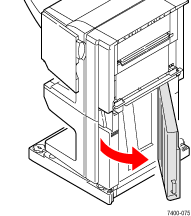
Remove the jammed paper.
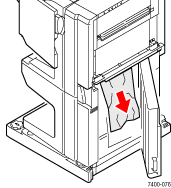
Close Door I.
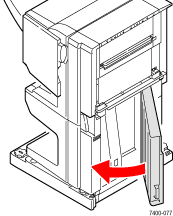
Slide the finisher back
into place.