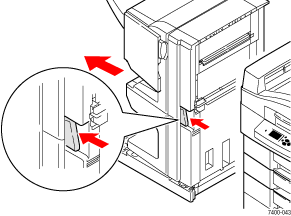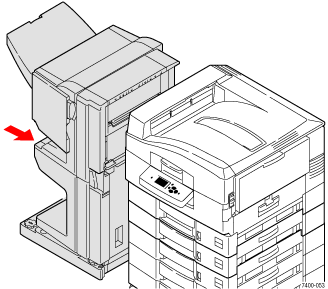Turn off the printer.
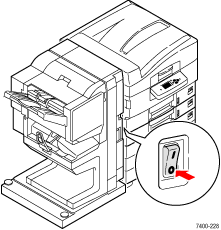
Wait at least 10 seconds,
and then turn on the printer.
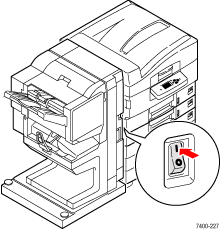
If the problem persists,
press the Help (?) button on the
control panel, record the error code number, and call Technical Support
or ccess PhaserSMART
If you want to use the printer without the finisher, do the following: