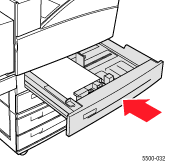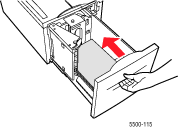If the tray is out of
the printer, insert the tray into the printer tray slot.
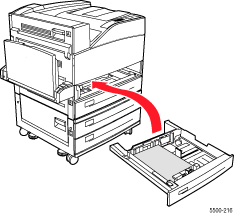
Push the tray completely
into the printer.
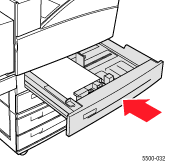
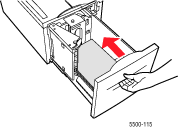
The tray specified on the front panel is missing or not fully inserted. Printing continues from other trays. On the front panel of the printer, press the i button to view information about the front panel message.
If the tray is out of
the printer, insert the tray into the printer tray slot.
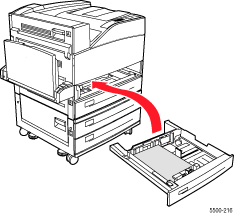
Push the tray completely
into the printer.