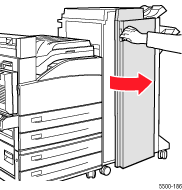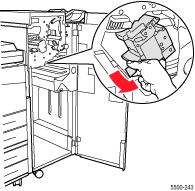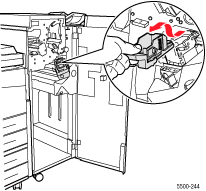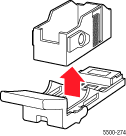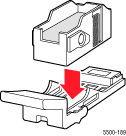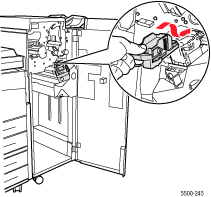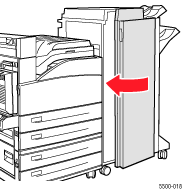Staple Cartridge is Empty, Low, or Missing
The staple cartridge is empty, low, or missing. Printing continues but
prints are not stapled. The part number for the staple cartridge is 108R00644.
To view a video about how to replace the staple cartridge, visit the PhaserŪ 5500 Support web site.
Open Door G.
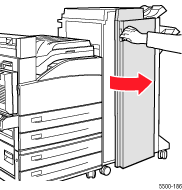
Note: See
the instructions on the inside of Door G.
Slide the stapler toward
you, then to the right.
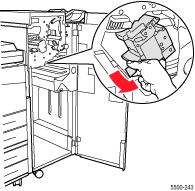
Remove the staple unit
by lifting it up and out.
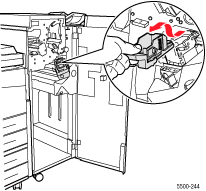
If present, remove the
depleted staple cartridge.
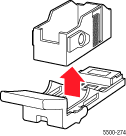
Insert a new staple cartridge.
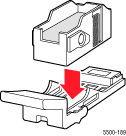
Insert the staple unit
in the finisher.
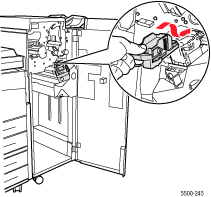
Close Door G.
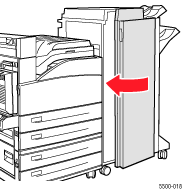
For additional information, access PhaserSMARTŪ. PhaserSMART is a powerful
Internet-based diagnostic tool that automatically delivers the latest
support solutions with a few mouse clicks. (English only)