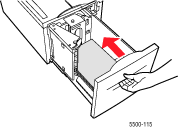Pull out Tray 6.
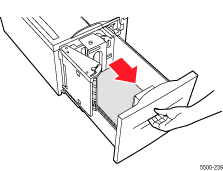
Fan the paper to release
sheets that may be stuck together.
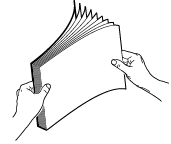
Insert paper in the tray.
For single-sided printing, place the side to be printed faceup with the top of the paper at the front of the tray.
For two-sided printing, place the side to be printed facedown with the top of the paper at the front of the tray.
For additional information about loading paper, go to Reference/Printing/Basic Printing on the User Documentation CD-ROM.
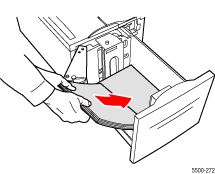
Push the tray completely
into the printer.