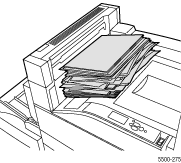
The standard output tray is full and cannot accept any more prints. The prints are automatically sent to another output tray. On the front panel of the printer, press the i button to view information about the front panel message.
Remove prints from the standard output tray.
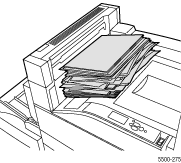
For additional information, access PhaserSMARTŪ. PhaserSMART is a powerful Internet-based diagnostic tool that automatically delivers the latest support solutions with a few mouse clicks. (English only)