Turn off the printer.
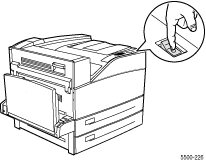
On the back of the printer,
unplug the duplex unit and remove it. Refer to the instructions that came
with the unit to determine how to remove it.
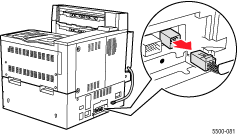
If available, install
the correct duplex unit for this printer and plug it into the printer.
Follow the installation instructions that come with the unit.
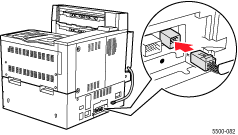
Turn on the printer.
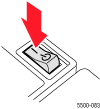
If the problem persists, access PhaserSMARTŪ. PhaserSMART is a powerful Internet-based diagnostic tool that automatically delivers the latest support solutions with a few mouse clicks. (English only)