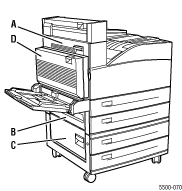
The printer has stopped printing because the door specified on the front panel is open. Close that door completely so that printing can resume. On the front panel of the printer, press the i button to view information about the front panel message.
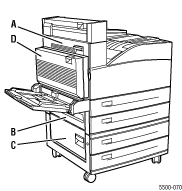
For additional information, access PhaserSMARTŪ. PhaserSMART is a powerful Internet-based diagnostic tool that automatically delivers the latest support solutions with a few mouse clicks. (English only)